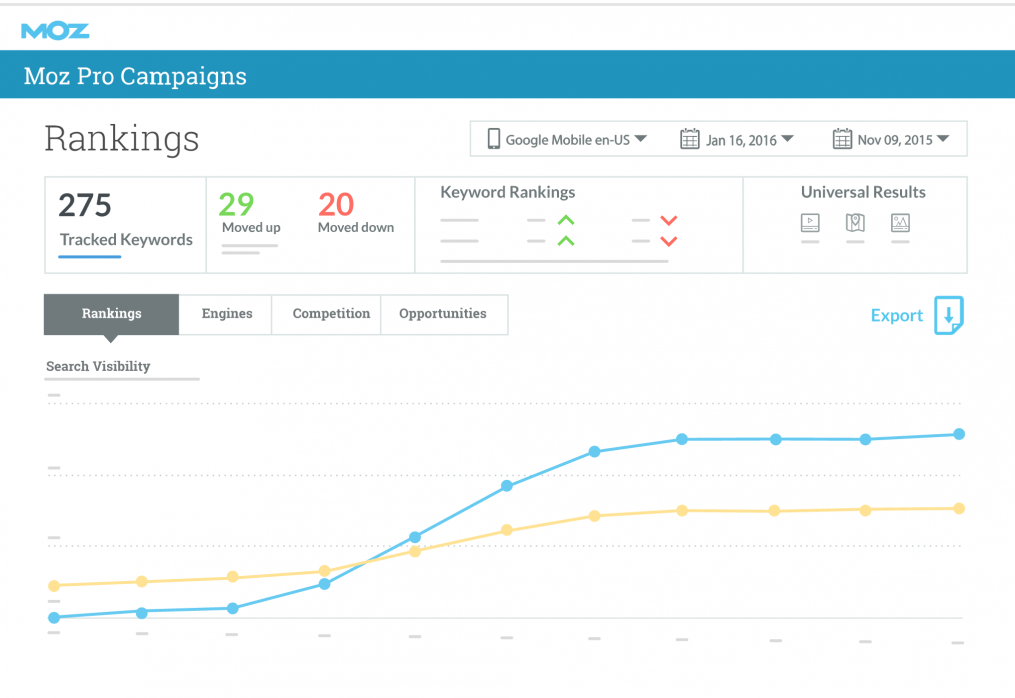July 05, 2020
Organic search traffic is arguably the most important traffic source for any ecommerce website. Knowing exactly where you stand and what needs to be improved for your Search Engine Optimisation (SEO) is absolutely crucial.
There are several products that can help you achieve good SEO rankings, but my choice is Moz Pro. The product has been created by a company that has one of the largest SEO knowledge bases and an active community to match. I personally acquired most of my SEO knowledge from Moz in my early days of owning an eCommerce business.
Moz Pro has two main categories of tools: monitoring tools and research tools.
As a business owner, I mainly use the monitoring tools to stay on top of the SEO statuses of the businesses I manage. As an eCommerce manager or SEO expert, you’ll need to use both of the tool types to make sure a website is performing at its full potential in terms of organic search.
Monitoring Tools
If you are like me, you have SEO experts looking after the SEO of your site. So, all you want to do is look at the big picture of where you stand among your industry in terms of SEO. Moz Pro can give you exactly that.
During setup of your Moz Pro campaign, make sure you track all of the keywords you want to rank for and list your top competitors. Especially competitors who have a strong search presence.
After setting up the campaign, you’ll receive two weekly emails giving you an overview of your SEO status. This is really handy for people who don’t have a lot of time to spare.
Manage Your Organic SEO With Moz Pro – Tony’s eCommerce toolbox

 While emails give you a quick update on keyword ranking movement and new SEO issues, sometimes you’ll need to dig further. This is especially important when keyword rankings are dramatically moving down, or site crawl issues are markedly increasing. This is when you need to log in to Moz Pro and do some investigation.
Investigating SEO With Moz Pro
There are a few key pages to explore in Moz Pro.
Dashboard – The dashboard allows you to see the key matrix at a glance, including Search visibility, Domain Authority, external links, and top ranked keywords.
While emails give you a quick update on keyword ranking movement and new SEO issues, sometimes you’ll need to dig further. This is especially important when keyword rankings are dramatically moving down, or site crawl issues are markedly increasing. This is when you need to log in to Moz Pro and do some investigation.
Investigating SEO With Moz Pro
There are a few key pages to explore in Moz Pro.
Dashboard – The dashboard allows you to see the key matrix at a glance, including Search visibility, Domain Authority, external links, and top ranked keywords.
 Rankings – This is where you can further analyse the ranking of each keyword and where you stand compared to your competitors.
Rankings – This is where you can further analyse the ranking of each keyword and where you stand compared to your competitors.
 Site Crawl – This is where you can see the details of any SEO issues on your website. Ideally you would keep all types of SEO issues to a bare minimum, or at least resolve any critical issues as they appear.
Some eCommerce sites will show that you have thousands of issues. You don’t necessarily have to be frightened by this number. Often, most of the issues are repetitive and are likely to be related to product or category pages. When you fix one issue, all of them will end up being resolved.
If you don’t have the expertise to fix them yourself, you can export the issues list and forward it to your developer and SEO expert for fixes.
Site Crawl – This is where you can see the details of any SEO issues on your website. Ideally you would keep all types of SEO issues to a bare minimum, or at least resolve any critical issues as they appear.
Some eCommerce sites will show that you have thousands of issues. You don’t necessarily have to be frightened by this number. Often, most of the issues are repetitive and are likely to be related to product or category pages. When you fix one issue, all of them will end up being resolved.
If you don’t have the expertise to fix them yourself, you can export the issues list and forward it to your developer and SEO expert for fixes.
 Research Tools
The tools that we have discussed above are the most important monitoring tools that you should check on a regular basis. If you want to have further understanding of your site’s SEO, there are multiple research and optimisation tools offered by Moz Pro such as Keyword Explorer, Open Site Explorer, and On-Page Grader.
Moz Pro works well as an SEO tool for my business because it lets me see a general overview of my website’s performance whenever I need to. It also lets me (or my SEO gurus) dive deeper into the research aspect when necessary.
As you know, organic SEO is important to nail because it drives visitors to your website without the need for ongoing advertising costs. Using an SEO tool takes the guesswork out of how your keywords are ranking and what your competitors sites are up to.
Research Tools
The tools that we have discussed above are the most important monitoring tools that you should check on a regular basis. If you want to have further understanding of your site’s SEO, there are multiple research and optimisation tools offered by Moz Pro such as Keyword Explorer, Open Site Explorer, and On-Page Grader.
Moz Pro works well as an SEO tool for my business because it lets me see a general overview of my website’s performance whenever I need to. It also lets me (or my SEO gurus) dive deeper into the research aspect when necessary.
As you know, organic SEO is important to nail because it drives visitors to your website without the need for ongoing advertising costs. Using an SEO tool takes the guesswork out of how your keywords are ranking and what your competitors sites are up to.