Streamline Your Customer Service Process With Zendesk
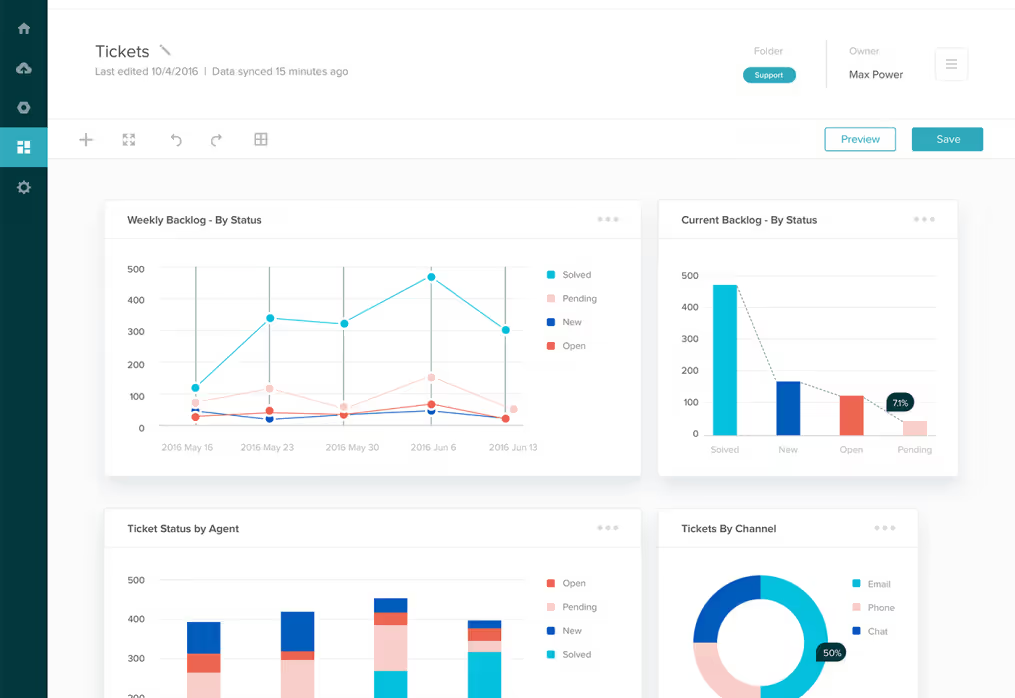
Streamline customer service with Zendesk – Tony’s eCommerce toolbox Providing good customer service is vital to the success of your business. If your customers don’t have a pleasant experience with your brand, then they probably won’t return. But providing great customer service definitely takes some effort. So, it is great to be able to streamline the process where possible. Here are three things I look at when streamlining the customer service process for eCommerce businesses.
- You NEED to provide live chat support to your customers. This is super important. I’ve written quite a few articles about this.
- You need to provide comprehensive and well structured FAQs to help your customers find answers fast, and at no cost to you
- You need to have a good system to keep track of all incoming and outgoing communications to your customers, so that you don’t miss any enquires or questions from them.
I use Zendesk to manage all 3. What is Zendesk? Zendesk is software created specifically for customer service. I’ve been using Zendesk for close to 5 years. I use it for my agency business Moustache Republic and the various eCommerce businesses I manage. I’ve just implemented Zendesk on my last startup business, noissue and I’d like to share how I went about it while the memory is still fresh in my mind. Zendesk has a growing product list which actually slightly confused me this time, as they’ve renamed everything! But once I worked out what was what, the new names made sense. They have Zendesk support, which is the main platform that keeps track of all customer service communication. Zendesk Guide is the knowledge base/help center tool where you can create and publish FAQs. Zendesk chat is the live chat system. There are also quite a few other products but as I have never used them, I can’t really comment. I must say though, I’d be quite keen to try Zendesk talk, which is a phone support tool. But I will leave it out of this article. Zendesk Support The way I use it is to set up a dedicated support email, like support@yourdomain.com and connect that with Zendesk support. This way all emails going into the support email will get pulled into Zendesk. All emails sent to support@yourdomain.com will be created as a ticket in Zendesk and your customer service team members who have a zendesk account will get notified and can reply to the customer in Zendesk or by just replying to the email. All communication will be tracked in Zendesk and your whole team will be on the same page, meaning nothing will get missed. Triggers and Automations There are a couple features within Zendesk Support that I use quite often. These are triggers, and automations. An example of a trigger is that we can set up a rule so that all tickets with “Urgent” in the subject line will be automatically created as a high priority ticket. At the same time, a notification message will be sent to our Slack channel so that our team can attend to it straight away. For automation, we can set up a rule for if a customer does not reply after 30 days, we send an auto reminder to check with them whether the issue has been resolved. If we have no answer for 7 days after that, the ticket is automatically closed. This way we keep our support queue nice and clean. Connector App There are also an app I often use for my eCommerce businesses. It is the Magento/Shopify/BigCommerce connector. This app connects your eCommerce shop with your Zendesk support, so your customer service agent can get information like the customer’s purchase history displayed on the screen when replying to the customer. Zendesk Guide Zendesk Guide is quite simple to use. You just create your knowledge base articles and use Category and Section to group them together. We use it to create both an internal and external knowledge base. You can do it by simply changing the visibility settings at section level. When you have a comprehensive knowledge base, you can start to use a cool new feature called Answer Bot. Answer Bot uses artificial intelligence to auto suggest answers to customers using the information in your knowledge base, while they are waiting to talk to your customer service team via live chat. Zendesk Chat This is simply a must have for all eCommerce sites. If you don’t use Zendesk chat, you can use other live chat tools like Intercom or Olark, but you have to use one. I recommend using Zendesk chat if you are already using Support and Guide. That way, your customer service agents don’t have to go between different tools. The setup is pretty easy, you just copy and paste a piece of script to your website. I have found Zendesk to be a really useful way of streamlining the all important customer service process in my businesses. After all, as a busy business owner, you want to make things as easy as possible. Manually keeping communication records is such a time waster. And think of all the enquiry you could be losing without a live chat function. I would definitely recommend using a software system to streamline your processes.

.svg)

